Welcome to part 2 of our series on smartifying your home with Xiaomi’s range of smart products!
Part I provided context and a checklist of things you’ll want to consider before filling your home with smart devices, particularly Xiaomi’s. Part III takes a closer look at Xiaomi’s variety of smart sensors that will complete and augment your smart home ecosystem.
In this post, we explore smart lighting, possibly the most tangible change you’ll make as you build your connected home. With careful planning, smart lights will let you turn your living spaces from plain white, to romantic pastel, to disco flashy, all in a single tap or voice command.
Bulbs and strips
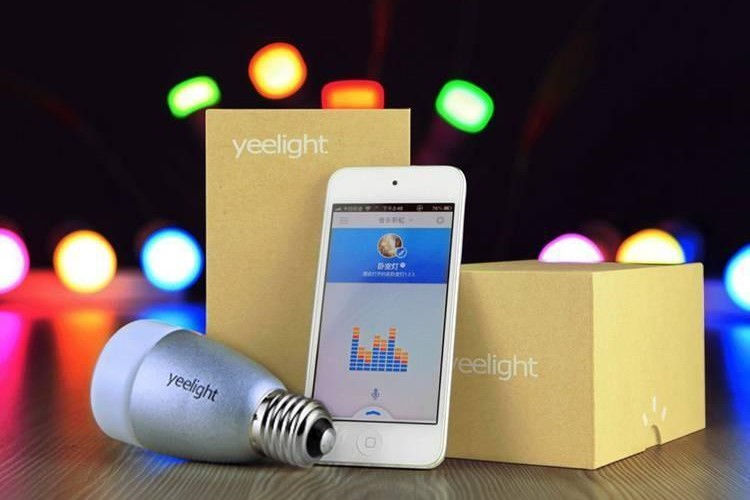
Xiaomi’s smart bulb brand, Yeelight, are available with Singapore’s standard screw-type E27 terminal. That means the bulbs will fit into any standard lamp socket. Depending on how you aim to configure your lighting setup, offers both white spectrum and full colour spectrum bulbs.

For recessed or secondary lights, Yeelight’s flexible and extendable Aurora RGB light strips are perfect for setting the mood with softer, more atmospheric lighting, turning your home from pleb to posh in an instant.

All Yeelights work with both Amazon Alexa and Google Home too, meaning that advanced group, colour, and brightness settings can be pre-programmed and activated with a simple cue word or phrase.
Check out the following videos for a more technical showcase and review of the Yeelight v2 bulb and the Aurora v2 strip.
Alternatively, under the Mijia family, you can also checkout the bedside lamp, the perfect night light before bed if your partner tends to go to bed earlier than you.

Switches and remote controls
The next thing you’ll want to check out are, well, devices to control your devices. While smartphones and voice assistants are ubiquitous and multi-functional, sometimes it’s just easier to have a good ol’ physical button within reach.
Before we get into that, you should know most of Xiaomi’s auxiliary smart gadgets depend on a central wireless bridge called the Mijia Wireless Gateway to communicate with other smart devices. This device needs to be plugged into an electrical outlet to work, but it conveniently acts as a night light, and includes a speaker to sound chimes or alarms when certain conditions are triggered.
Check out this video to see how it works, and do note that you will need to connect to Mainland China servers in the Mi Home app to register and access the full features of the gateway.
Possibly the most flexible and convenient control gadget in the Xiaomi ecosystem is the Mijia Wireless Switch, which can be used to control other Xiaomi or Mijia smart devices, including the Yeelights mentioned above.

The switch runs on a replaceable CR2032 coin battery, and has up to 3 programmable commands – single click, double click, and long press. Once connected with the Gateway, and recognized in the Mi Home app, the switch acts as a convenient shortcut to execute any combination of actions that you have set.
Alternatively, if you’re looking for more functionality within a single form, Xiaomi’s Aqara Magic Cube is quite frankly an amazing little gadget!

Equipped with an accelerometer and gyroscope, this controller is able to sense six unique actions that will then trigger programmed commands to control your Xiaomi smart devices.
Probably not recommended if you’re a fidgeter or have fidgeters around the house. Imagine the chaos if someone absent-mindedly started playing around with the cube – your house would look totally haunted.

Finally, the Xiaomi Universal IR controller. This device can be configured to work with most of your common infrared-controlled products. Air-cons, fans, TVs, and more can now be controlled via smartphone, or even AI assistants like Alexa with a bit of tinkering.

At less than $30, this device is a lot more affordable than US$100 smart air-con controllers like Ambi or Sensibo, if you aren’t fussy about more advanced features like automatic temperature adjustments.
Be warned though – sellers have advised that this device only works with the Mi Home app on Android devices, not iOS. These situations can change frequently with app version upgrades, so be sure to do your research and ask around for the latest news and updates.
Up next…
Our third and final installment, highlighting Xiaomi’s smart sensors!
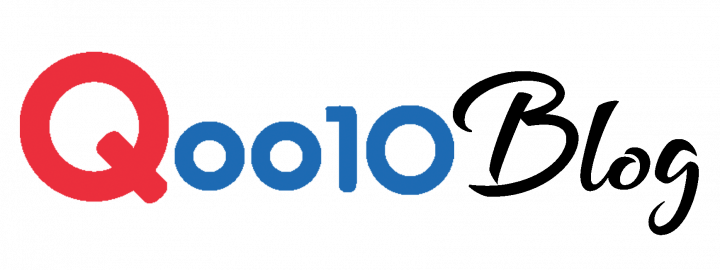






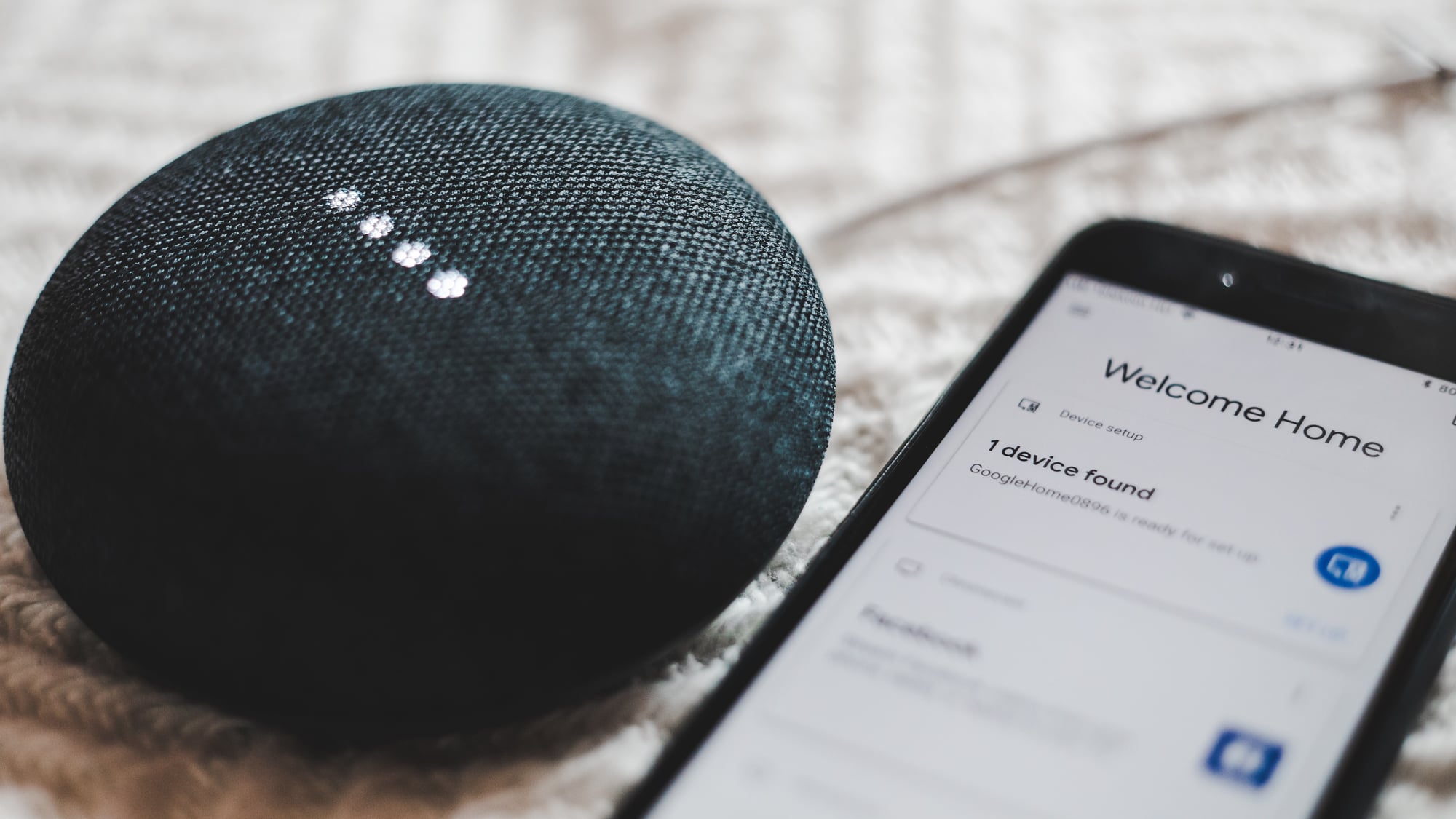









[…] 2 is now published here. Part 3 is coming up real […]
[…] I of this series covered the basics of home automation, while Part II delved into how smart lights and switches can provide whole new levels of control in your […]