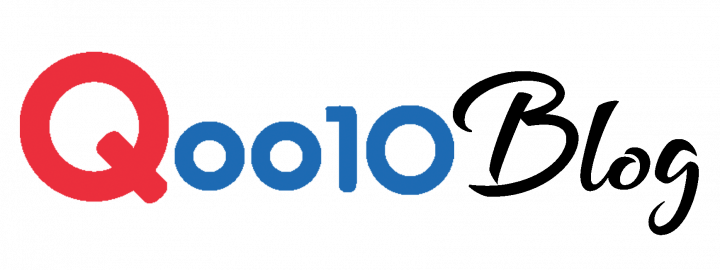Christmas this year will be a little special, with the limit of gathering group size and house visitors allowed. We are all a little sad that we cannot hold our normal Christmas parties with the presence of our loved ones. But, the season of giving is still on and it is made even easier with Qoo10 Gift option!
What is “Gift”?
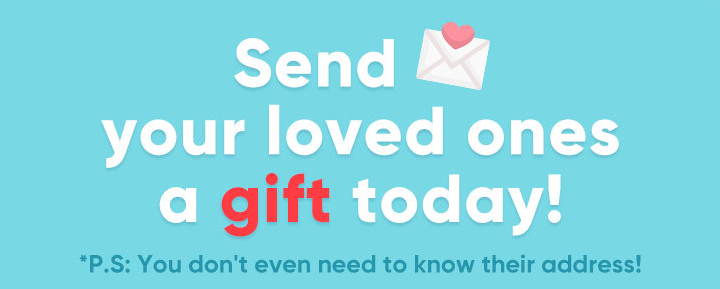
The sender will make payment by using the gift option and the recipient will receive the gift notification by email or SMS. You don’t need to know their address, your loved ones will key in their delivery information upon receiving the gift notification! The gift will start shipping once the recipient inputs his/her delivery information.
Gift Item
- Purchase Gift – Select “Send Gift” during checkout
- Enter Sender and Recipient Details
- Gift notification via email or SMS
- Recipient inputs his/her shipping information and “approve gift”
- Item will be delivered to the recipient’s address
Voucher
- Purchase e-Ticket voucher
- Click on “Additional Actions” and select “Gift”
- Choose how you want the e-ticket to be sent via a link URL
- The recipient will be notified to redeem
For more information and pictorial guide, please visit our webpage here. Please note that recipients have 3 days to acknowledge the gift.