Hey fellow shoppers, it’s the month of October, and you know what that means – 10/10 is near!
This will be Qoo10’s largest sale event for the year, and we can’t wait for you to see and experience everything we have lined up for you! With many other online shopping sites participating as well, you’ll have a ton of deals to sift through and choose from. To help you with that, here are our 4 tips to get yourself prepped for showtime next week. Want to do, do sui sui, tio boh?
For all you Qoo10 users reading (Thanks for your support, we love you!), we’re also listing Qoo10-specific promotions to look out for this year. In the lead up to the event, we will also be regularly updating this blog post with the hottest deals you won’t want to miss. So do keep this page open after you’re done reading it, or make sure to bookmark it in your browser.
Ok then! With housekeeping out of the way, let’s get on with those tips.
Check your checkout info
-

Photo by Kaitlyn Baker on Unsplash
First things first, have you updated your preferred credit card(s) and delivery address(es) in your settings? This includes removing expired card details, old addresses, and other saved information that may confuse you during the checkout process. We’ll admit – this tip sounds super obvious, but you’ll be surprised how many cancellations or payment reversals we process daily because of such mistakes. Sorting this out will only take you a minute or two, and potentially saves you hours of stressful emails and phone calls. Remember to do this not just for your Qoo10 account, but for every other site you’re expecting to make a purchase from.
Do your homework
-

Photo by Alexa Mazzarello on Unsplash
If you already have in mind what you’re hoping to score during the sale, look it up a few days before the sale on Qoo10 and your other preferred online shopping sites. Researching in advance lets you purchase with the confidence that you’ve picked the best deal out of the available options. Of course, last minute changes can always mess your research efforts up, but we think it still beats making a purchase blindly.
Plan your route
-

Photo by Capturing the human heart. on Unsplash
In general, it’s never a good idea to assume that product stocks will last all the way through a sale event. You never really know how popular a deal is until it’s sold out, by which point it’s too late. Furthermore, it is not uncommon for hot offers to have super limited quantities, or time windows. Planning your sequence of purchases ahead of the event lets you cut down on time wastage, and work out your shopping priorities with a clearer mind. Which deals should you go for first? Which ones are less time-sensitive or important to you? Are there any backup deals to go for if the hottest one runs out?
Use a spreadsheet to plot it out if you have to. What’s that? Crazy? The only crazy thing about you will be the amount of money you’ve saved.
Start bookmarking. Now.
-

Photo by Kelly Sikkema on Unsplash
If this is your first time diving in to a major sale event, take it from us – it’ll be a hectic few days around 10/10. If this isn’t your first time, you know how it is. Deals will be flowing and changing non-stop, and everything will be calling out for your attention.
If you prefer a more targeted approach to your purchases, rather than waiting to see what offers attract your attention, consider bookmarking key webpages in your internet browser, or making desktop shortcuts. Bookmarking event landing pages (like Qoo10’s! #shamelessplug) or discount pages will help you get to the latest deals and discounts immediately, while bookmarking product pages will help you jump on the specific deals you want with minimal distraction.
And there you have it – 4 tips for a smooth and efficient sale event! Read on if you plan to do your 10/10 shopping on Qoo10, because we have a ton of goodies for our awesome users. If not, good luck and good shopping!
Qoo10 goodies
Qpoints

From 1-7 October, enter our lucky draw to win 1010 Qpoints! These Qpoints can be used to offset any purchases you make on Qoo10. Each account is eligible to enter the draw once per day, meaning you’ll have a maximum of 7 chances. 100 winners will be drawn on 8 October.s
Shop & Win
Spend a minimum of S$50 on Qoo10, and get 1 chance per day to win amazing prizes! Up for grabs are an iPad Pro, Nintendo Switch, Google Pixel 2, two Philips Airfryers, and a hundred S$100 Qoo10 gift cards. If you qualify, remember to apply!
Qoo10 Day Coupons
From 9-11 October only, claim and use your 3 special Qoo10 Day coupons. Knock S$10 off your purchase (with a minimum spend of S$50), S$50 off your purchase (with a minimum spend of S$300), and S$100 off your purchase (with a minimum spend of S$800).
Mystery Boxes and Post & Win on the Live10 app
From 2-11 October, win gift cards and Qpoints from activities in the Live10 app (get it on iOS and Android)! Use MameQs to open mystery boxes, or post a shopping story in the app for opportunities to win!
Credit Card Coupons
Across October, and particularly from the event days of 9-11 October, Qoo10 has exclusive discount coupons up for grabs for select credit card holders. If you have cards from Maybank, UOB, Standard Chartered, Bank of China, American Express, Citi, or Mastercard, check our Qoo10 Shopping Quest page for more details on these promotions.
Deal Highlights
We’re constantly updating this section with the latest and greatest Qoo10 Day offers, so be sure to check back regularly.
Check out these sizzling-hot deals, only available on 11 October 2018. Mai tu liao, click on the images to buy!
S$360 S$310, with free shipping
First 30 purchases only
Acer Predator 34-inch ultrawide QHD IPS curved monitor with 120Hz refresh rate
S$1,058, with free shipping via Qprime
Sennheiser Momentum 2.0 wireless headphones
S$369, with free shipping via Qprime
Powerpac electric airpot (2.5L)
S$25.90 S$19.90, with free shipping
First 50 sets only
Adidas sneakers
S$60 S$50, with free shipping
FILA Ray sneakers
S$69.90 S$59.90, with free shipping via Qprime
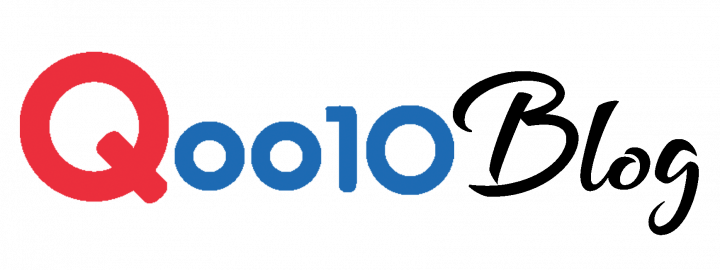
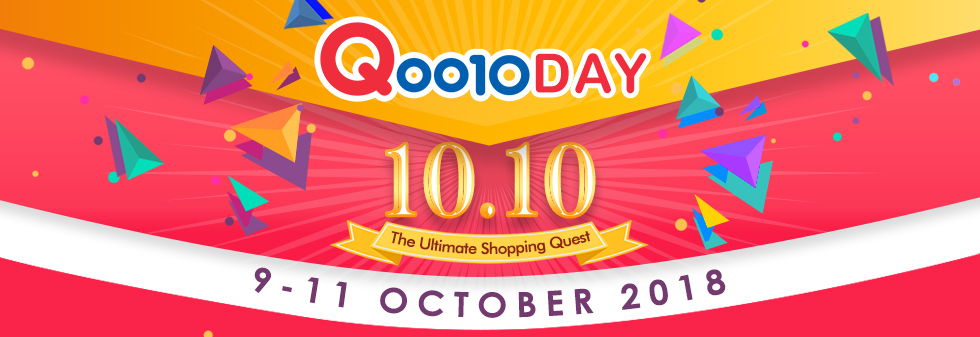
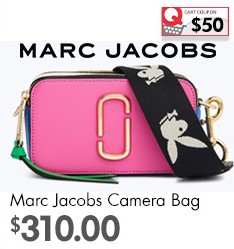


















What deals are you most excited for this year?
[…] For more information on the Qoo10’s customer perks for Qoo10 Day 2018, do visit the Shopping Quest page, or this blog post. […]